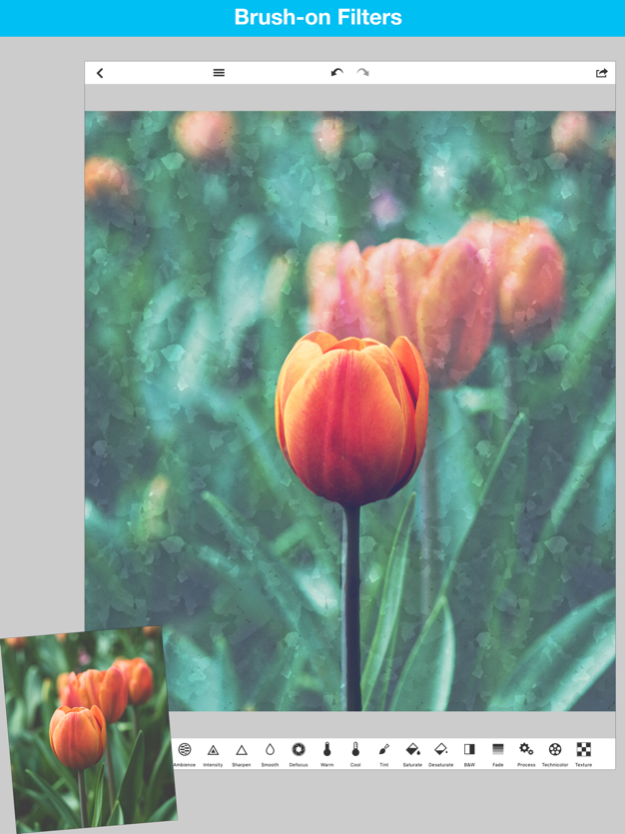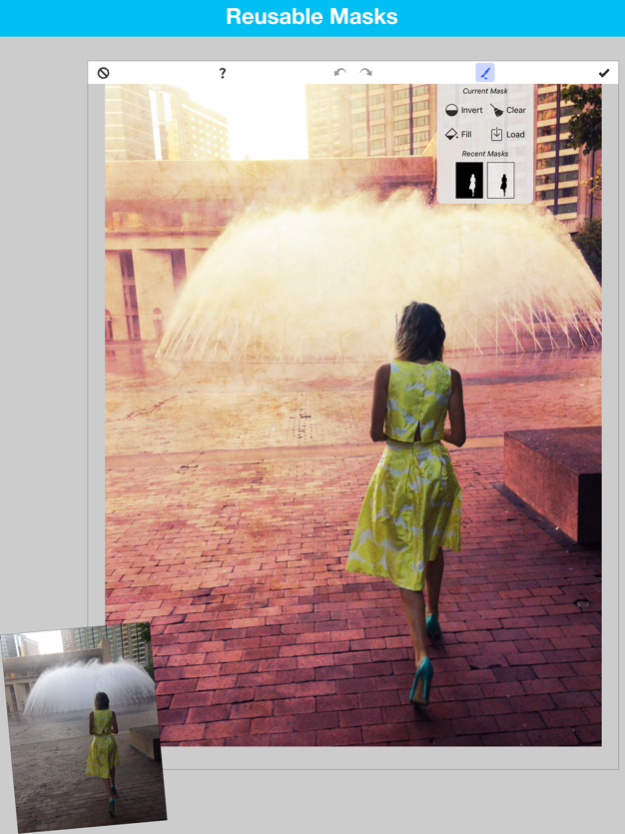Light Brush 1.0
Continue to app
Paid Version
Publisher Description
Looking to go beyond filter apps? LightBrush takes the power of layer based adjustments into an immersive, creative experience. Select from a myriad of photo adjustments and then brush the area that you want to modify. Lighten a face, tint a sky, brighten eyes, or even brush on a texture. Go wherever your imagination takes you.
Everything can be undone so explore your creativity. Brushing masks are recorded for easy reuse so you can apply different adjustments to the same area with a single tap. Masks can be combined in various ways and are saved with a working document. LightBrush takes full advantage of 3d touch to provide amazing control.
An edge aware brush lets you easily mask out objects. Reuse/remix your masks with invert, add, subtract, load and save to build the perfect mood.
Available adjustments:
lighten
darken
ambience
intensity
sharpen
smooth
defocus
warm/cool
tint
saturate
desaturate
black&white
fade
process
technicolor
texture
Apr 3, 2017
Version 1.0
This app has been updated by Apple to display the Apple Watch app icon.
About Light Brush
Light Brush is a paid app for iOS published in the Screen Capture list of apps, part of Graphic Apps.
The company that develops Light Brush is East Coast Pixels, Inc.. The latest version released by its developer is 1.0.
To install Light Brush on your iOS device, just click the green Continue To App button above to start the installation process. The app is listed on our website since 2017-04-03 and was downloaded 0 times. We have already checked if the download link is safe, however for your own protection we recommend that you scan the downloaded app with your antivirus. Your antivirus may detect the Light Brush as malware if the download link is broken.
How to install Light Brush on your iOS device:
- Click on the Continue To App button on our website. This will redirect you to the App Store.
- Once the Light Brush is shown in the iTunes listing of your iOS device, you can start its download and installation. Tap on the GET button to the right of the app to start downloading it.
- If you are not logged-in the iOS appstore app, you'll be prompted for your your Apple ID and/or password.
- After Light Brush is downloaded, you'll see an INSTALL button to the right. Tap on it to start the actual installation of the iOS app.
- Once installation is finished you can tap on the OPEN button to start it. Its icon will also be added to your device home screen.